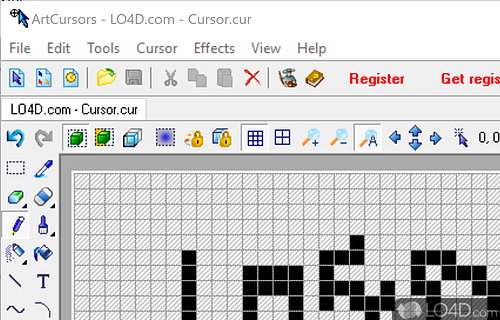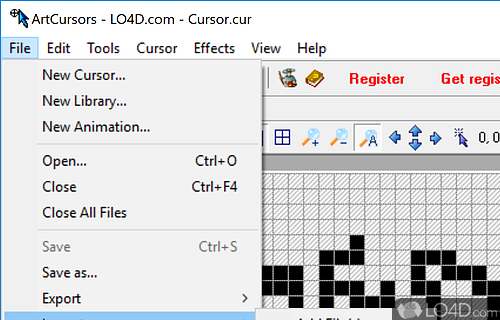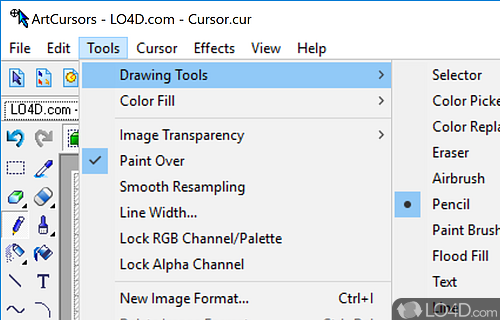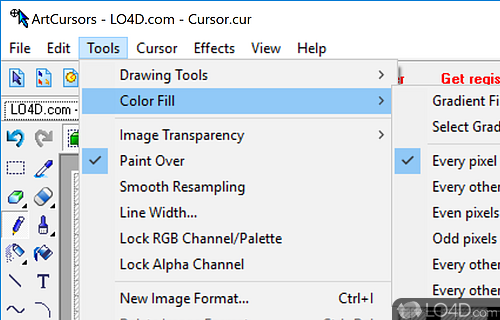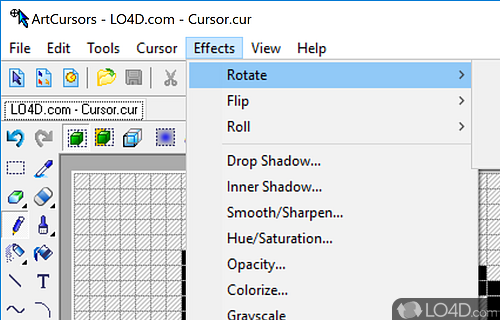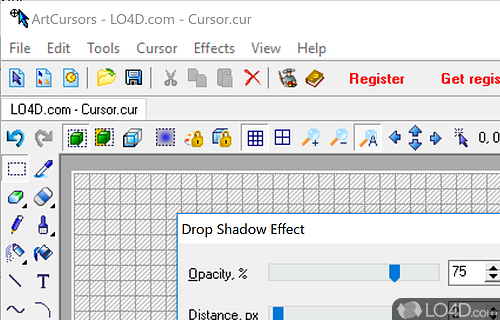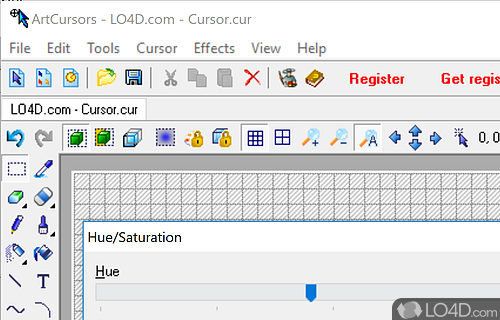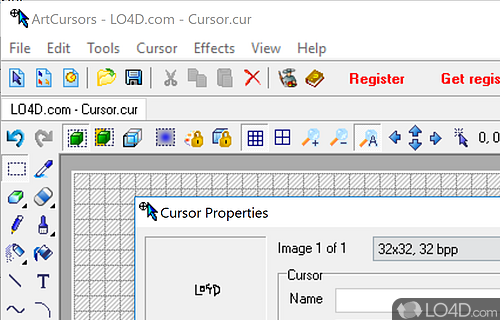Easy way to design cursors for using on Windows with a pixel-based graphics designer and a number of artistic tools to create, edit, import and export CUR cursor files.
ArtCursors 5 is a shareware cursor editor app and desktop enhancement utility developed by AhaSoft for Windows. It's efficient, light on system resources, well-designed, customizable, professional and modern.
The download has been tested by an editor here on a PC and a list of features has been compiled; see below. We've also created some screenshots of ArtCursors to illustrate the user interface and show the overall usage and features of this cursor editing program.
You can find, create, edit, import, export cursors and manage cursor libraries
ArtCursors allows you to find and extract cursors, create and edit cursors, import and export cursors and manage cursor libraries. With this program you can create and edit static and animated cursors with color depths up to 32-bit Ttue Color. ArtCursors contains different paint tools, including enhanced gradient fills. You can import cursors from image, icon and library files and from executables.
Features of ArtCursors
- Animation: Make animated cursors with multiple images.
- Colors: Change colors and adjust color palettes.
- Cursors: Create Windows cursors and Mac OS X icons.
- Customization: Design custom cursors with ease.
- Dots: Edit dots, circles and other shapes.
- Editing: Tweak existing cursors in the editor.
- Export: Export cursors and animations to multiple formats.
- Hand-painted: Create unique, hand-painted cursors.
- Hotspots: Change the cursor hotspots.
- Import: Import images, animations and icons.
- Quality: Produce high-quality cursors with anti-aliasing.
- Squares: Edit small and large squares.
- Tiling: Create tiled images for seamless textures.
- Transparent: Make cursors with transparency and shadows.
- Vector: Draw vector cursors and animations.
Compatibility and License
This download is licensed as shareware for the Windows operating system from desktop enhancement software and can be used as a free trial until the trial period ends (after an unspecified number of days). The ArtCursors 5.28 demo is available to all software users as a free download with potential restrictions and is not necessarily the full version of this software.
What version of Windows can ArtCursors run on?
ArtCursors can be used on a computer running Windows 11 or Windows 10. Previous versions of the OS shouldn't be a problem with Windows 8 and Windows 7 having been tested. It runs on both 32-bit and 64-bit systems with no dedicated 64-bit download provided.
Filed under: